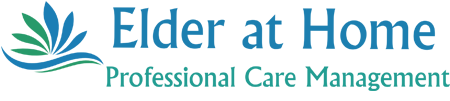Organizing Your Important Records in the Digital Age
Too often we need a piece of information when we are least able to access it—during a medical emergency, at a doctor’s appointment, when meeting with a lawyer, or during a hospital admission. So, it makes sense to get organized ahead of time by pulling the information you may need into a convenient inventory.
Here are ten information types you will most likely want to access easily:
Personal information—Full legal name, address, Social Security number, Medicare and/or Medicaid number, veteran’s or armed services I.D., and any other significant personal identification information.
Family and friends—The names, addresses, contact phone numbers and email addresses of your children, as well as other close relatives or friends who should be notified in case of an emergency.
Household support—The names and contact information of providers if you receive services in your home, from housecleaning to in-home care.
Healthcare providers—The names and contact information of your primary care physician, other physician specialists, pharmacy, and other care providers.
Insurance information—Company names, policy numbers and phone numbers of all your insurance providers: health, life, homeowners or renters, automobile, long-term care, etc.
Legal and financial – Names and contact information of your lawyer, accountant, broker, financial advisor, etc., as well as the institution names and account numbers of your bank and investment accounts, safe deposit box, etc.—but keep any passwords, passkeys, or other information regarding how to access these accounts in a separate, secure place and not with this inventory.
Estate planning documents—The location of your will and other related documents, such as an advance directive and healthcare appointments. Include the names and contact information of anyone whom you have appointed to act for you if the need arises.
Financial records—The location of prior years’ tax returns, along with the whereabouts of information that will be needed in completing your return for the current year.
Real estate and personal property information—An itemized listing of the assets you own, or information on where and through whom that information can be accessed.
Keeping your confidential data secure
You can store this information in the traditional way, with paper documents. Place important papers in a safe deposit box or other secure place. You may choose to provide certain information on a “need to have” basis. For example, the person you name as executor under your will and your lawyer should both know the whereabouts of your will and other key personal information. Other people should know where they can access pertinent information when they need to. Limit what you carry around with you—you’ll normally want to leave your Social Security card and credit cards you don’t regularly use at home.
Storing your data online
Today, more people keep their personal information accessible by computer. This can be very convenient—but it can also put our data within reach of people who might want to steal our information, violate our privacy and possibly steal our money. The Federal Trade Commission (FTC) reminds us of several security steps to take:
Know who you’re giving your information to. Scammers may approach you pretending to be the IRS, a company you have an account with, your bank, or a family member. Unless you are absolutely sure the person is who they say they are, don’t click on links in an email. The FTC suggests that you instead search for the company name and directly contact them there.
Keep passwords private. Select a “strong” password for bank accounts, health data and other information you would not want others to access without your permission. A “strong” password has letters, numbers, special characters and upper-case letters: for example, instead of using your mom’s name— “Bessie Allen”—for your password, jazz it up to “B3$$1e @11en.”
Encrypt your data. Keep your browser secure. Install encryption software that scrambles information you send over the internet. Look for a “lock” icon on the status bar of your internet browser to be sure that information will be safe when you transmit it.
Think about what you store on your laptop or other mobile device. Don’t have a stored user name and password that would let a thief right in. Be sure you’re using a secure wireless network. Use caution when sending personal information over a public wireless network in a restaurant, hotel or airport.
Buying a new computer? Use a wipe utility program to remove all your own data from the hard drive of your old computer. If you’re disposing of a smartphone or other mobile device, visit the manufacturer’s website to learn how to delete your information.
Source: IlluminAge AgeWise with information from the Federal Trade Commission